Welcome STARK TOUCH DEVICE!
Solutions
Solutions to excessive memory usage in industrial control computers
Effective Solutions for High Memory Usage in Industrial Control Computers
Industrial control computers (ICCs) are critical for automating manufacturing and process control, but high memory usage can disrupt operations. Addressing this requires identifying root causes—such as malware, inefficient processes, or misconfigurations—and implementing targeted fixes. Below are practical solutions to optimize memory performance.
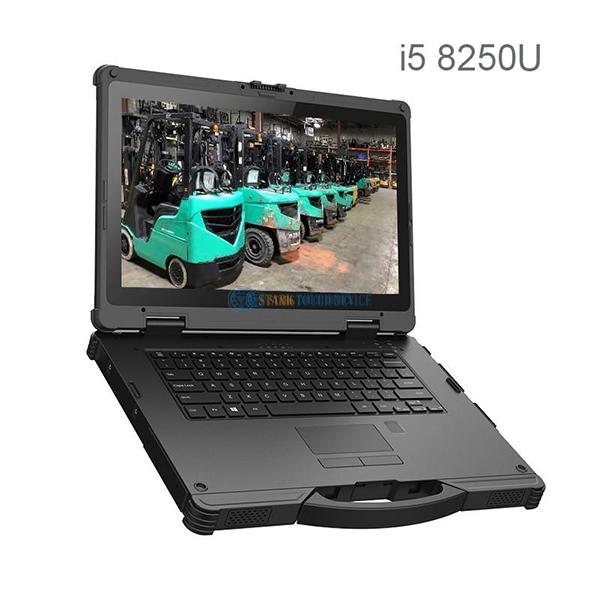
Identifying and Eliminating Malware
Malware, including ransomware like WannaCry (which exploits port 445), often runs undetected in the background, consuming system resources. Symptoms include sudden memory spikes, unexplained network activity, or unusual processes in Task Manager.
Scan for Malicious Processes: Use reputable antivirus tools to detect and remove threats. Check for suspicious files (e.g.,
mssecsvc.exe,tasksche.exe) in system directories likeC:\Windows.Disable Vulnerable Services: If malware targets port 445 (used by Windows File Sharing), disable the "Server" service via
services.mscto block unauthorized access.Clean Registry Entries: After removal, delete residual registry keys linked to malware using
regedit(e.g.,HKEY_LOCAL_MACHINE\SYSTEM\CurrentControlSet\services\mssecstorsrv).
Optimizing Background Processes and Services
Unnecessary background applications and services can drain memory, especially on systems with limited RAM.
Audit Running Processes: Open Task Manager (
Ctrl+Shift+Esc) and sort processes by memory usage. Terminate non-critical applications (e.g., outdated utilities, redundant monitoring tools).Manage Startup Programs: Disable auto-start entries for non-essential software via Task Manager’s "Startup" tab. This prevents memory-heavy apps from launching at boot.
Adjust Windows Services: Use
services.mscto disable resource-intensive services like "Superfetch" (on HDDs) or "Windows Update" (if manual updates are preferred).
Resolving Memory Leaks and Software Issues
Memory leaks occur when applications fail to release allocated memory, causing gradual performance degradation.
Update Software: Ensure the OS and all applications are patched. Developers often fix leaks in newer versions.
Monitor for Leaks: Use tools like Process Explorer to track memory allocation over time. If a specific app consistently leaks, consider alternatives or contact the vendor.
Reset Problematic Apps: For persistent leaks, reinstall or reset the application. Clear cached data in browsers or industrial software to free up space.
Adjusting System Configurations
Misconfigured systems can exacerbate memory issues.
Optimize Virtual Memory: If physical RAM is insufficient, adjust the page file size. Set it to 1.5–2x the installed RAM via "System Properties" > "Advanced" > "Performance Settings" > "Virtual Memory".
Clean Temporary Files: Use Disk Cleanup (
cleanmgr) to remove temporary files, system logs, and old updates. Delete browser caches and industrial software logs manually.Upgrade Hardware: If memory constraints persist, add RAM modules. Ensure compatibility with the motherboard and OS (e.g., 32-bit systems max out at 4GB).
By systematically addressing malware, streamlining processes, fixing software bugs, and adjusting configurations, ICCs can maintain stable memory usage. Regular monitoring and proactive maintenance are key to preventing disruptions in industrial environments.


